Day one
This is a retrospective contribution. The blog part of this website was created on February 2nd. The class was held on Wednesday, January, 25th.
My goal for the first class was to meet everyone and give some overview of the goals for the course.
The room was too small and too hot. We we went around the room introduced ourselves. I asked everyone to share something about what they learned in the first Macaulay seminar, which was focused on Art in NYC.
I introduced the concept of the final project and described a few different digital technologies we would learn about throughout the course. Some of the tech tools like notion, zotero, and quarto were since added to the compendium. A full description of the final project has not been produced yet, but will become available as the class narrows down on its goals through discussion.
The major assignment was to read the introduction of our textbook (Bank Muñoz, Lewis, and Molina 2022) and be prepared to discuss it for next class.
Behind the scenes organizational stuff
This is my first time teaching Seminar 2. I usually teach cognition and statistics related courses. Another first is using notion.so to organize the course.
This course website and blog is being written using quarto, but notion is where most of the planning is happening.
Notion has a lot to offer, and I’m barely scratching the surface. I have a single document for this course in notion, and this contains all sorts of other notion pages and collected notes. Inline databases are the most useful feature for course organization.
The inline database is great for creating a schedule because it has a calendar view making it easy to select individual dates for each class. It’s possible to export the database as markdown and csv, which made it easy to pop into the syllabus.
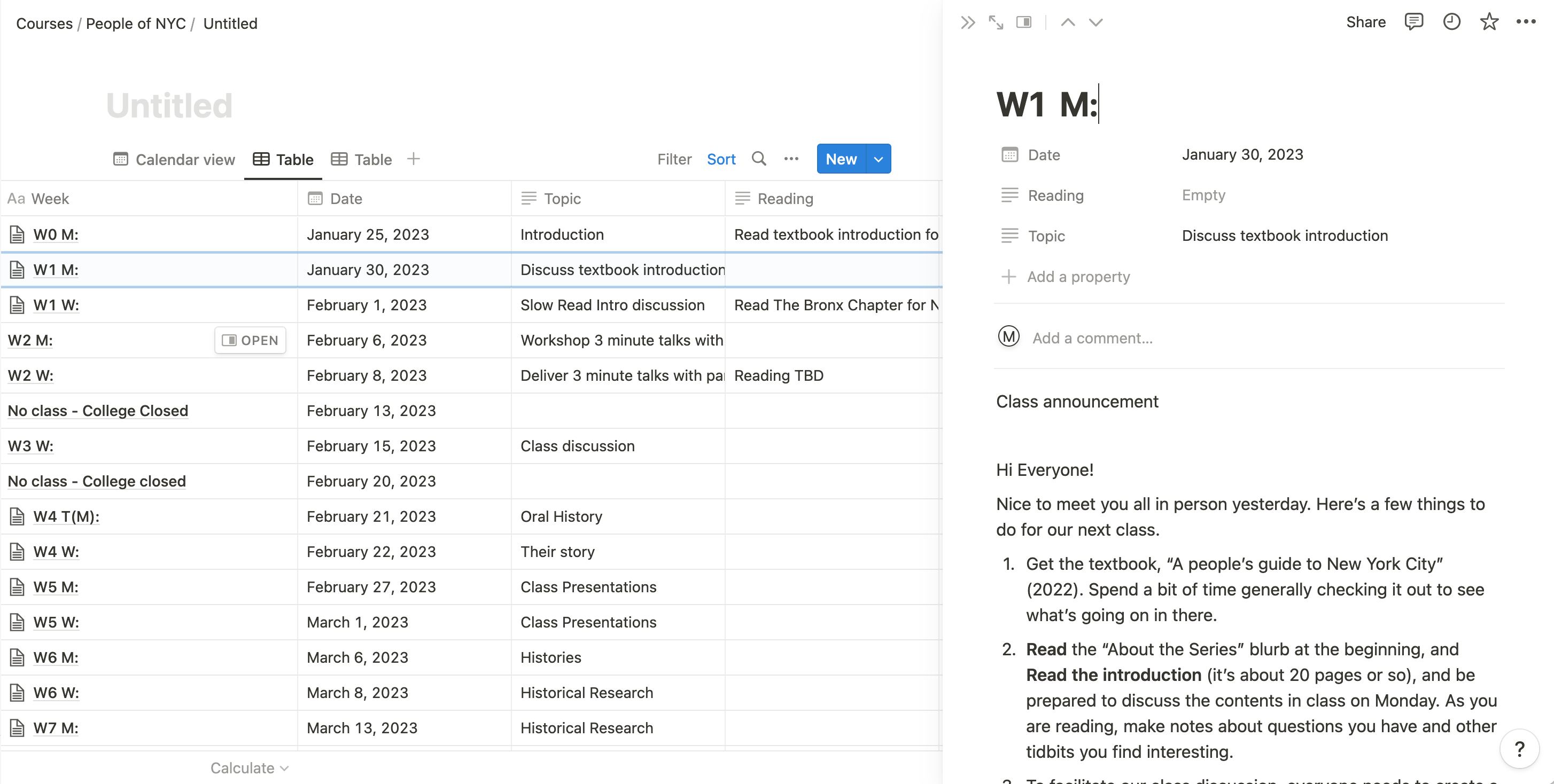
The most interesting part is the ability to add notion pages inside pages, and inside of database entries. For example, the entry for January 30th has a notion page, which is showing up on the right-hand side of the screen. This is a useful location to write class notes, announcements, brainstorm possible activities for next class, and generally link organizational material to specific classes. If I end up teaching this class again, I can come back and see what was happening on a class-by-class basis. I liked notion so much that I’m using it to organize all my other classes.