Week 2: Really Basic HTML and Javascript
Pre-requisites:
This post assumes that you have a quarto blog up and running (see last post).
Overview
The purpose of this week is to make sure we understand some very basic web programming concepts before attempting to code cognitive psych experiments with jsPsych.
If you already have experience coding for the web, that’s great, and this may be a review for you.
Software
You should already have R Studio and R installed, as well as Github desktop. We will be using these tools throughout the course.
To program for the web you really only need a text editor (to write the code), and web-browser (to check that it works). We will use the text editor inside R studio (it’s totally fine if you want to use a different one). My preferred web-browser for debugging code is firefox. Google chrome is fine too. Safari for mac is OK.
Concepts to cover
I’ll cover the following concepts in the screencast, and show how I am using software as I go along.
What is HTML? What kind of file is it?
Web-browser as a compiler that interprets HTML code and displays it as a web page
Basic anatomy of an HTML file
Adding HTML elements to the body
- see w3schools
What is Javascript?
Web-browser as a javascript compiler that executes javascript code
Javascript control over HTML elements (changing webpages with javascript, recording webpage interactions with javascript)
Assignment
Create your own basic html file. Explore the process of adding different kinds of html elements to it. See if you can program some kind of javascript interaction, even if it is super simple (e.g., like pressing a button changes something on the website).
Add your html file to your blog post so that it is viewable from your blog, and so that the code is viewable from github.
Example assignment ideas
In a couple weeks we will be making a Stroop experiment demo. Part of this experiment requires being able to present words one at a time in different colors.
These are some example stimuli:
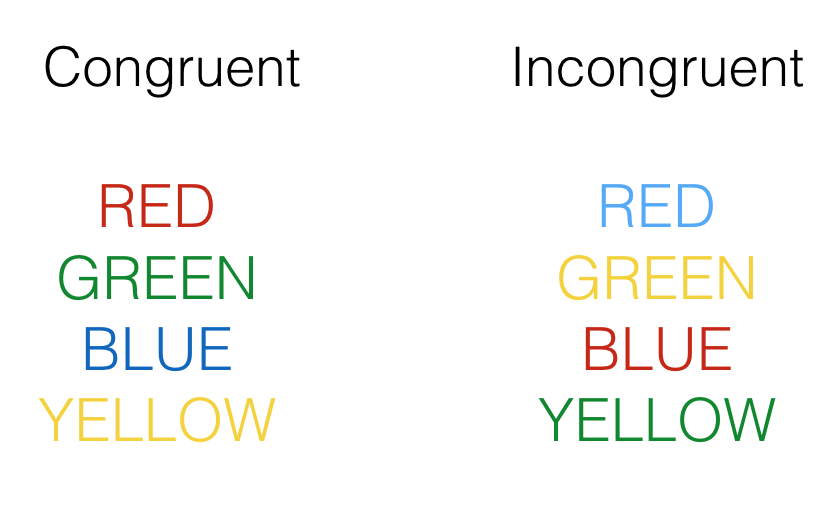 Consider how you would use basic javascript and a button to achieve the following result:
Consider how you would use basic javascript and a button to achieve the following result:
- Every time you click the button a new Stroop item is displayed on the screen.
We will do this later using jsPsych, but it can be instructive to figure out how to solve problems using basic javascript and html.