Changes
This file will attempt to keep track of structural changes to this site to provide examples of modification options. See also the quarto website documentation for more help.
This blog was initialized as a quarto blog project using Rstudio, and then turned into a github template available here https://github.com/CrumpLab/quartoCourseBlog.
Initial changes were making a new post in the posts folder.
changes.qmd
This page is not a regular blog post, instead it has been added as a new page to the top level navigation of the website.
To add this page the file changes.qmd was created in the root director. Next, the _quarto.yml was modified to add this page to the top-level navigation.
The original yml file had this text:
project:
type: website
output-dir: docs
website:
title: "quartoCourseBlog"
navbar:
right:
- about.qmd
- icon: github
href: https://github.com/CrumpLab/quartoCourseBlog
- icon: twitter
href: https://twitter.com/MattCrumpLab
format:
html:
theme: minty
css: styles.css
editor: visualI wanted this page to appear on the left side, so under the navbar section I added left, and a new entry for changes.qmd.
project:
type: website
output-dir: docs
website:
title: "quartoCourseBlog"
navbar:
left:
- changes.qmd
right:
- about.qmd
- icon: github
href: https://github.com/CrumpLab/quartoCourseBlog
- icon: twitter
href: https://twitter.com/MattCrumpLab
format:
html:
theme: minty
css: styles.css
editor: visualBlog title
The template gives the default name “quartoCourseBlog”. I changed this to “CrumpLabExampleBlog” in two files:
_quarto.yml- changed thetitlefield
From:
website:
title: "quartoCourseBlog"To:
website:
title: "CrumpLabExampleBlog"Notice, this changes the title in the top-level navigation, but does not change the larger bolded title in the header of the page.
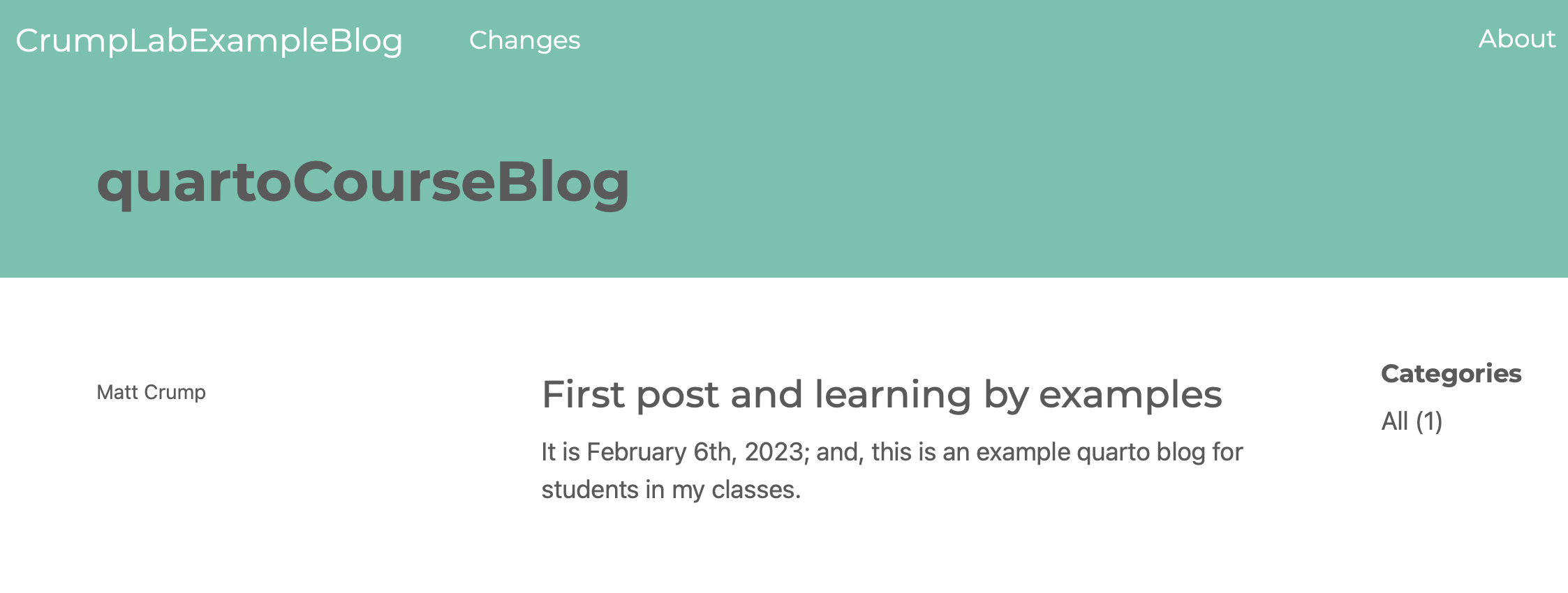
index.qmd- change title field in the top-level yaml.
From:
---
title: "quartoCourseBlog"
listing:
contents: posts
sort: "date desc"
type: default
image-placeholder: "images/logo.png"
categories: true
sort-ui: false
filter-ui: false
page-layout: full
title-block-banner: true
---To:
---
title: "CrumpLabExampleBlog"
listing:
contents: posts
sort: "date desc"
type: default
image-placeholder: "images/logo.png"
categories: true
sort-ui: false
filter-ui: false
page-layout: full
title-block-banner: true
---Now the title in the navigation is the same as the title in the header for the page.
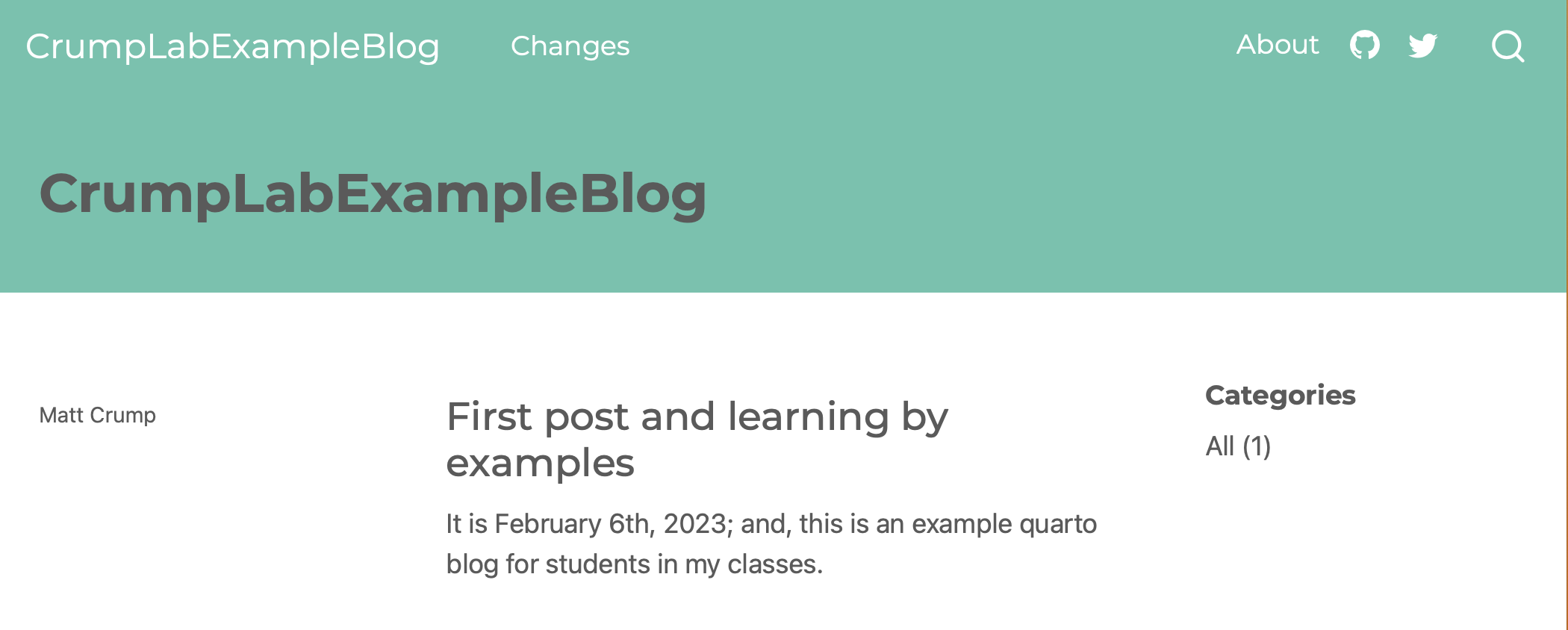
Remove title block
The large block of green space with the blog title is called the title-block-banner, and this is an option in the yaml for index.qmd. Setting the option to false removes the title block.
---
title: "CrumpLabExampleBlog"
listing:
contents: posts
sort: "date desc"
type: default
image-placeholder: "images/logo.png"
categories: true
sort-ui: false
filter-ui: false
page-layout: full
title-block-banner: false
---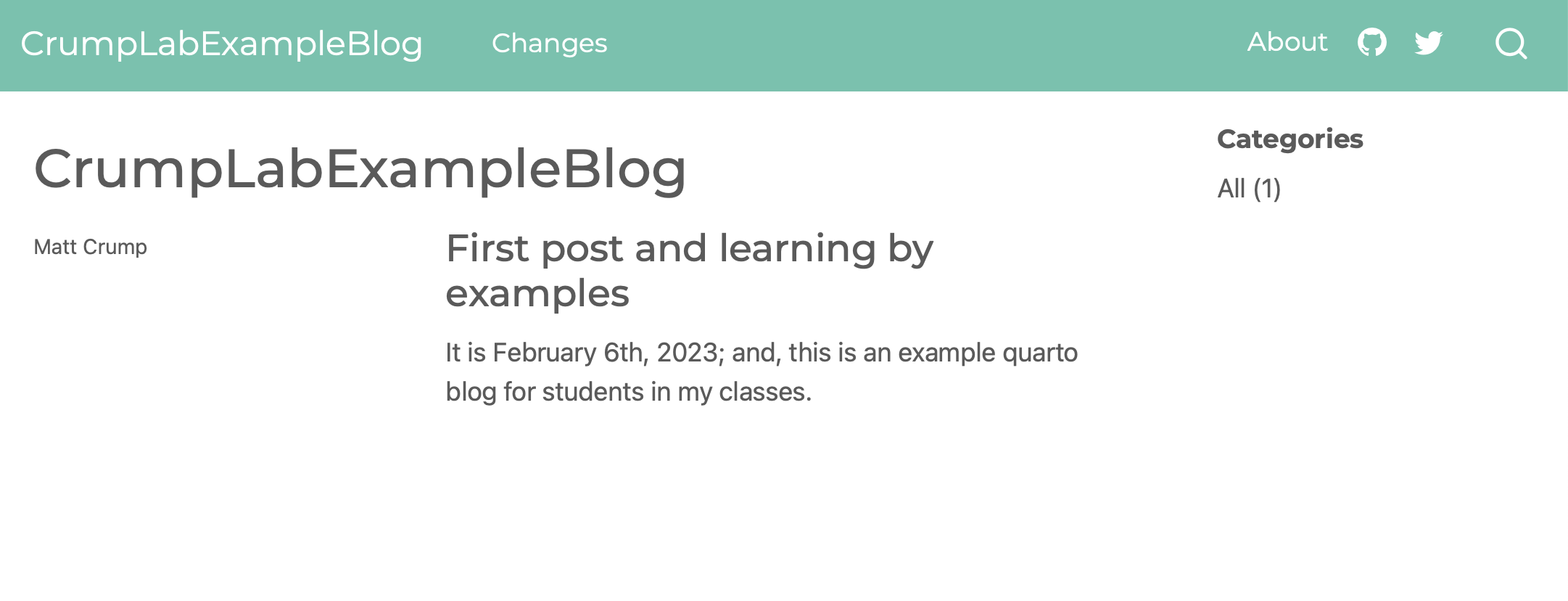
Change default image
The index.qmd file in the root folder has a line:
image-placeholder: "images/logo.png"I changed replaced the file in images/logo.png with a different file to change the image. I could have put a different image in that folder, and then changed the name in the yaml as well.
Make sure github icon links to correct github repo
Change the href for the github entry to the url for your github repository.
website:
title: "CrumpLabExampleBlog"
navbar:
left:
- changes.qmd
right:
- about.qmd
- icon: github
href: https://github.com/CrumpLab/CrumplabExampleBlog
- icon: twitter
href: https://twitter.com/MattCrumpLab